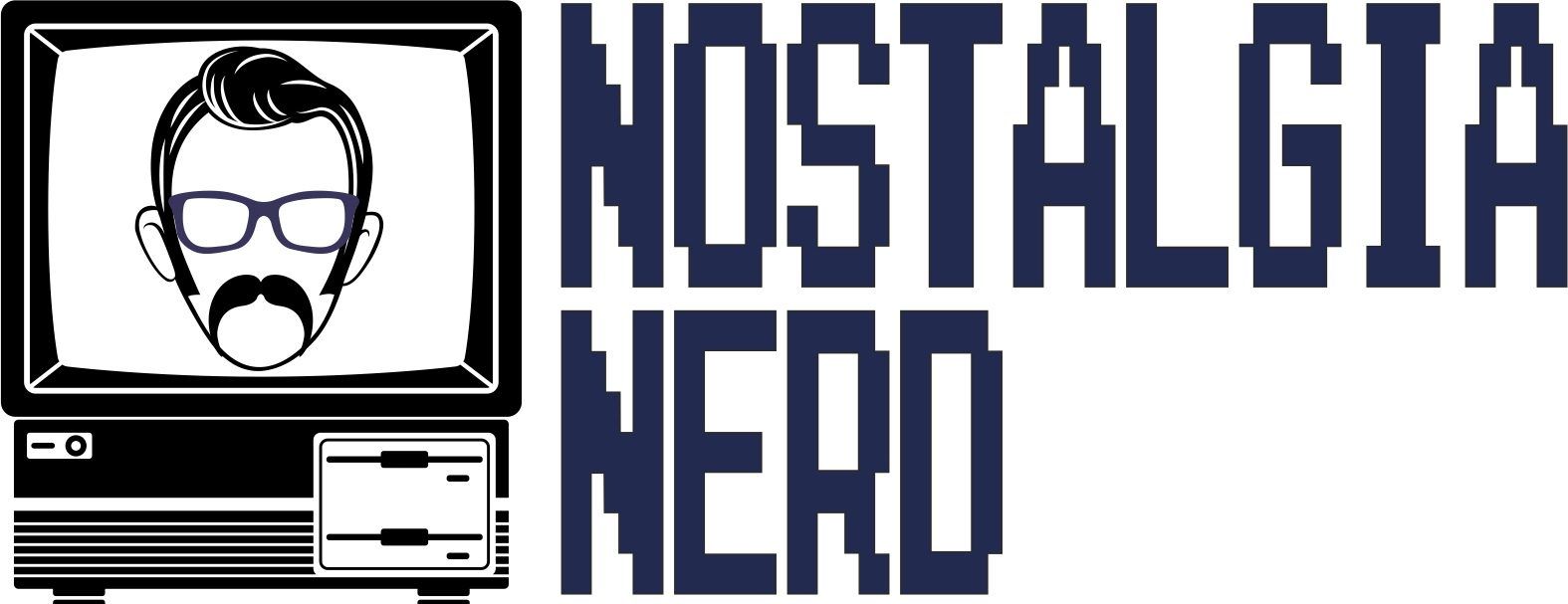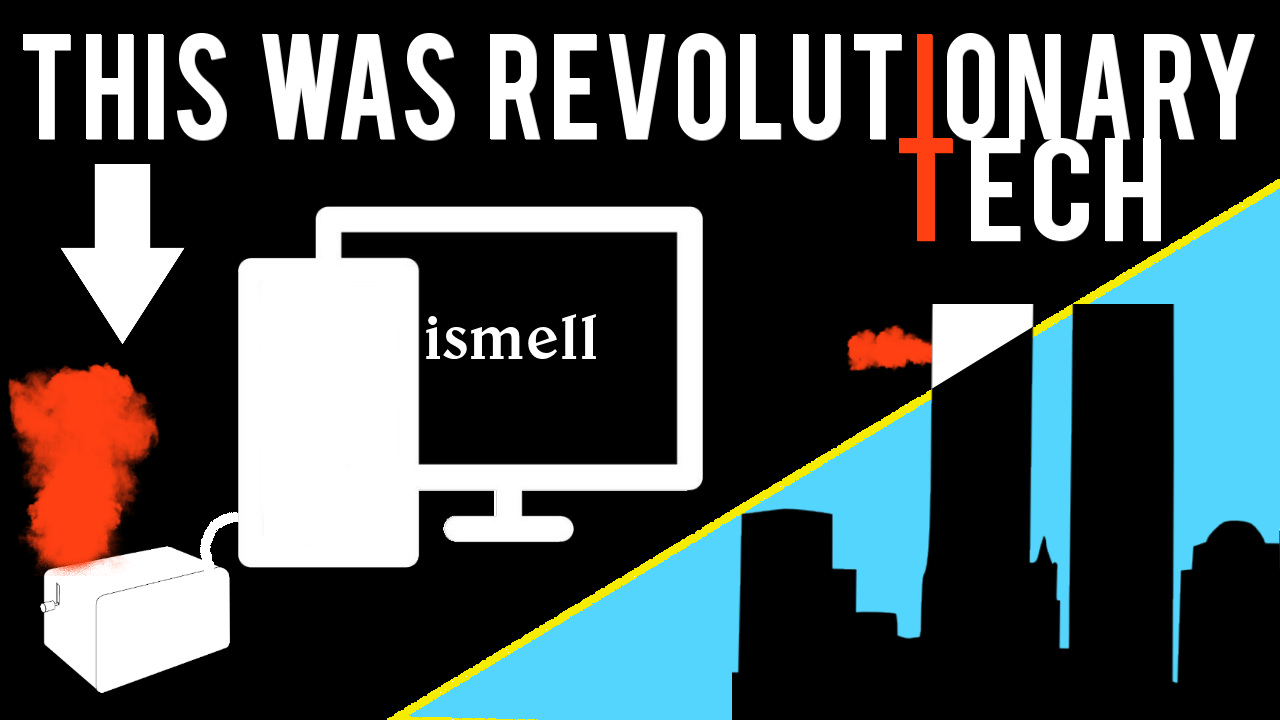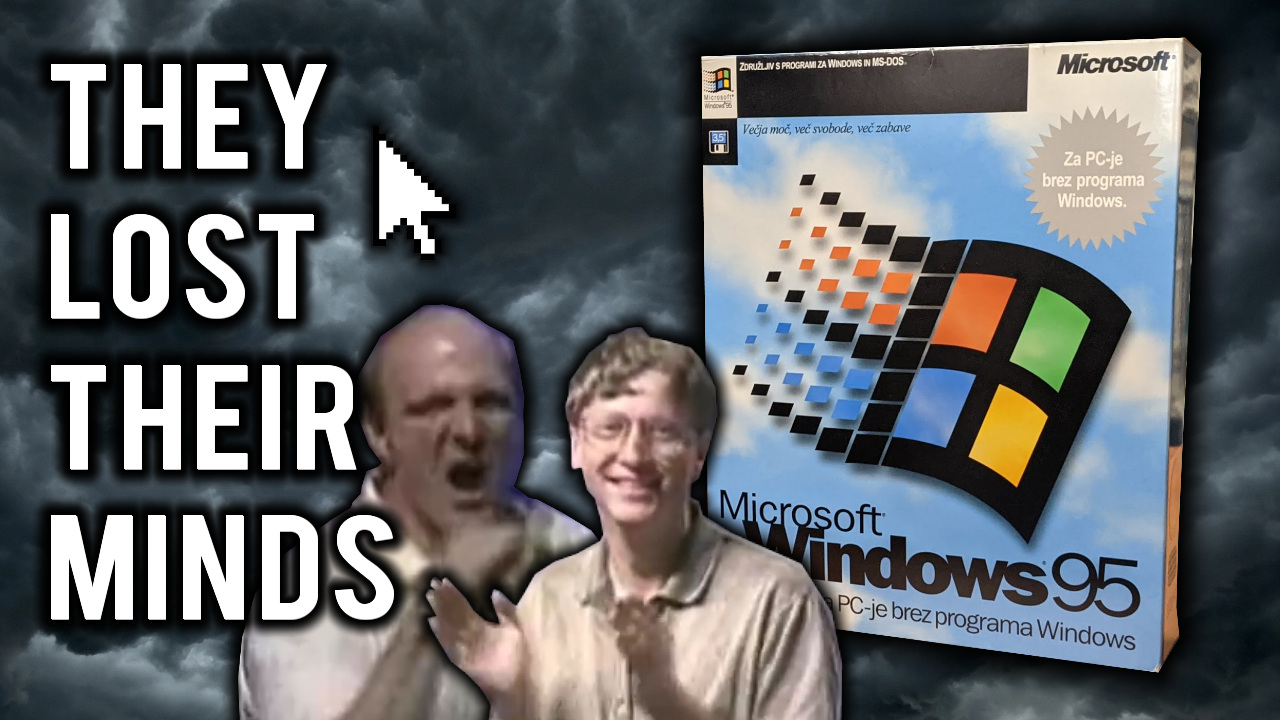THIS is the Vulcan Flipstart. Also an Ultra Mobile PC, but nobody really knows about this one. Which is strange, because frankly. This thing IS NUTS.
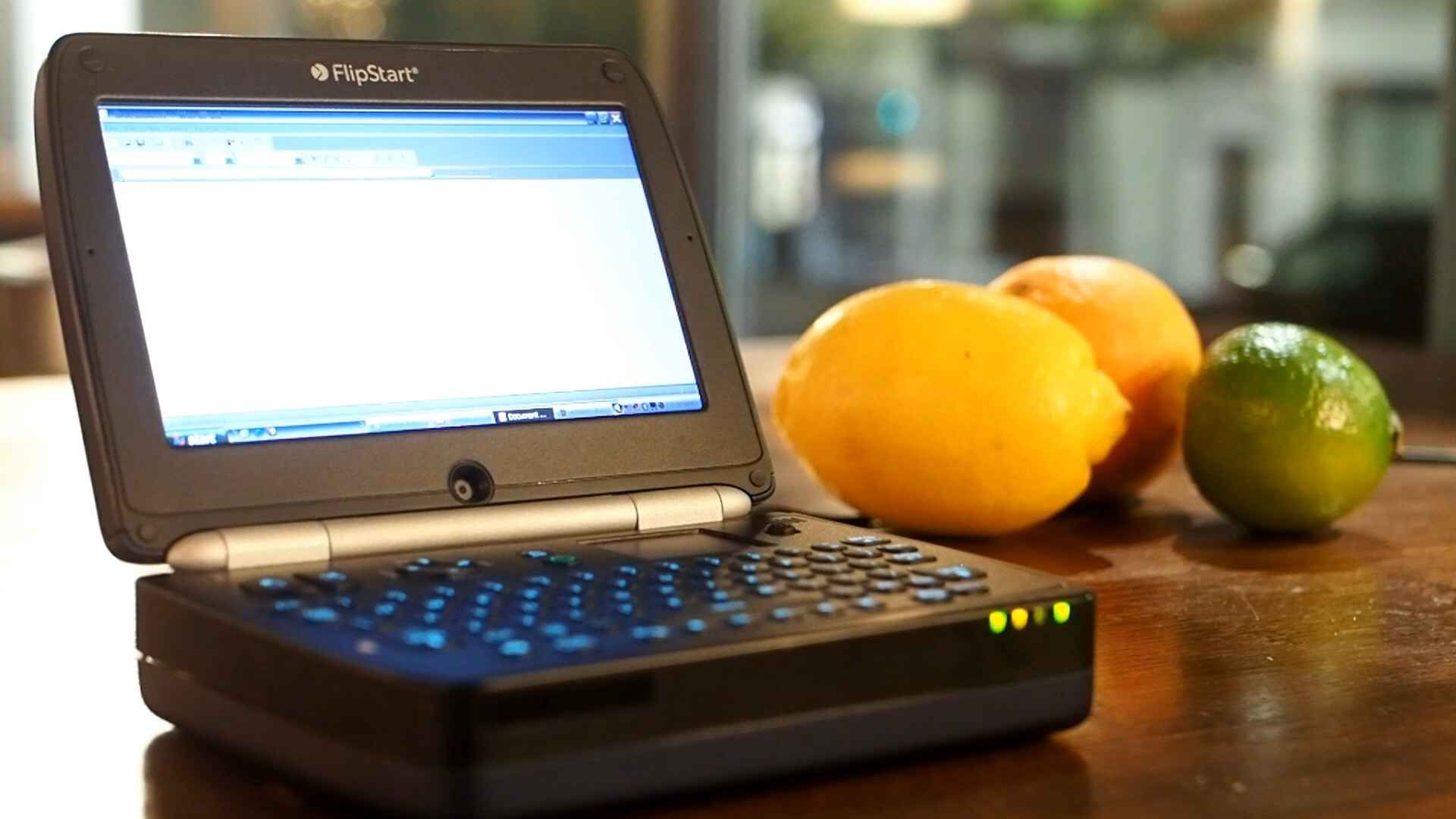
We’ll get to the details of that in a bit, but first, LIKE EVERY DAMN VIDEO ON THIS CHANNEL, Let’s rewind to the early noughties. A time when tech was getting smaller and smaller, as opposed to absolutely mammoth like today’s world of tech playing Tonka toy. God I loved things like my lil’ Nokia 7210i… and one person who also loved it and indeed, wanted to capitalise on shrinking tech was Microsoft co-founder Paul Allen.
Allen wasn’t alien to new ventures. In 1986 he founded Vulcan Inc. to oversee his family’s business activities and philanthropic endeavours. In 1992 he co-founded Interval Research Corporation, a silicon valley new business incubator that generated over 300 patents, including some which he would later sue Apple, eBay, Facebook, Google, Netflix and Office Depot to name a few for violating.

In November 1993, he acquired 80% of Ticketmaster. In 1997 he purchased National Football League’s Seattle Seahawks, and in 1998 he purchased Seattle’s historic Cinerama Theatre, quickly upgrading it to 3D capability…. and that’s just naming a few of his business side quests.
So, it’s no surprise that with various companies having jumped on the Ultra-Mobile PC Market, including the infamous Toshiba Libretto, Allen would like to get involved in that, especially given his ties to Microsoft.
Previewed at the 2003 Consumer Electronics Show with the code name Mini-PC and then First showcased in February at Seattle’s 2004 DEMO Trade Show, the same show that had launched the original Palm Pilot back in 1996, the idea was simple; create a fully functioning Windows XP machine but in handheld form, and it certainly got the media’s attention.
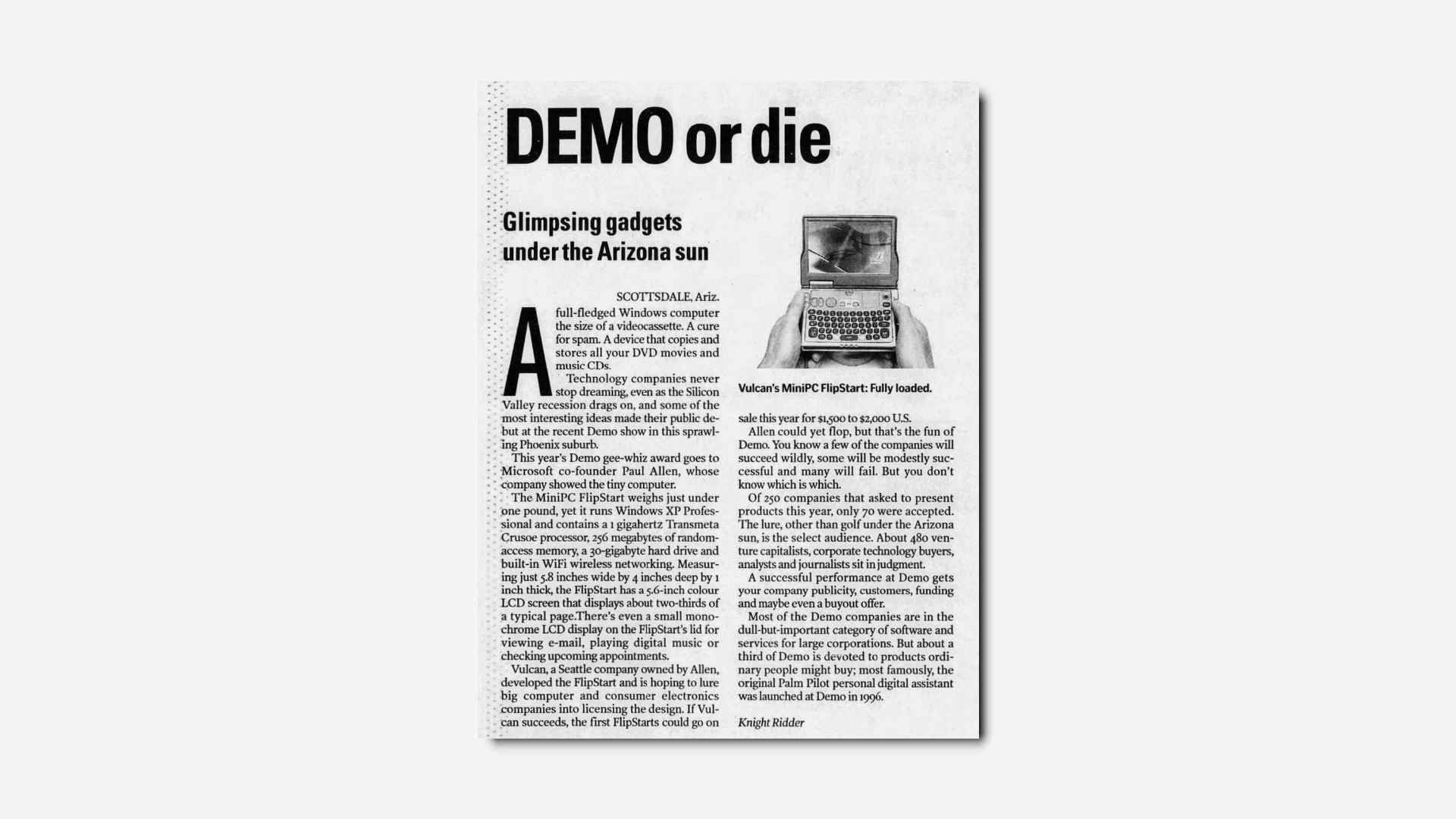
But this wasn’t the first computer of this type of be announced; The Tiqit eightythree was showcased two years prior at the Planet PDA Technology show in Boston, the OQO Ultra Personal Computer had been announced in 2001 and was due out later in 2004 along with the then called Sony VGN-U50, sans keyboard.
What made the Vulcan FlipStart different was really the name behind it; Paul Allen. Given all these machines were going to run Windows XP, it seemed like the FlipStart should really be the one ahead of the game.
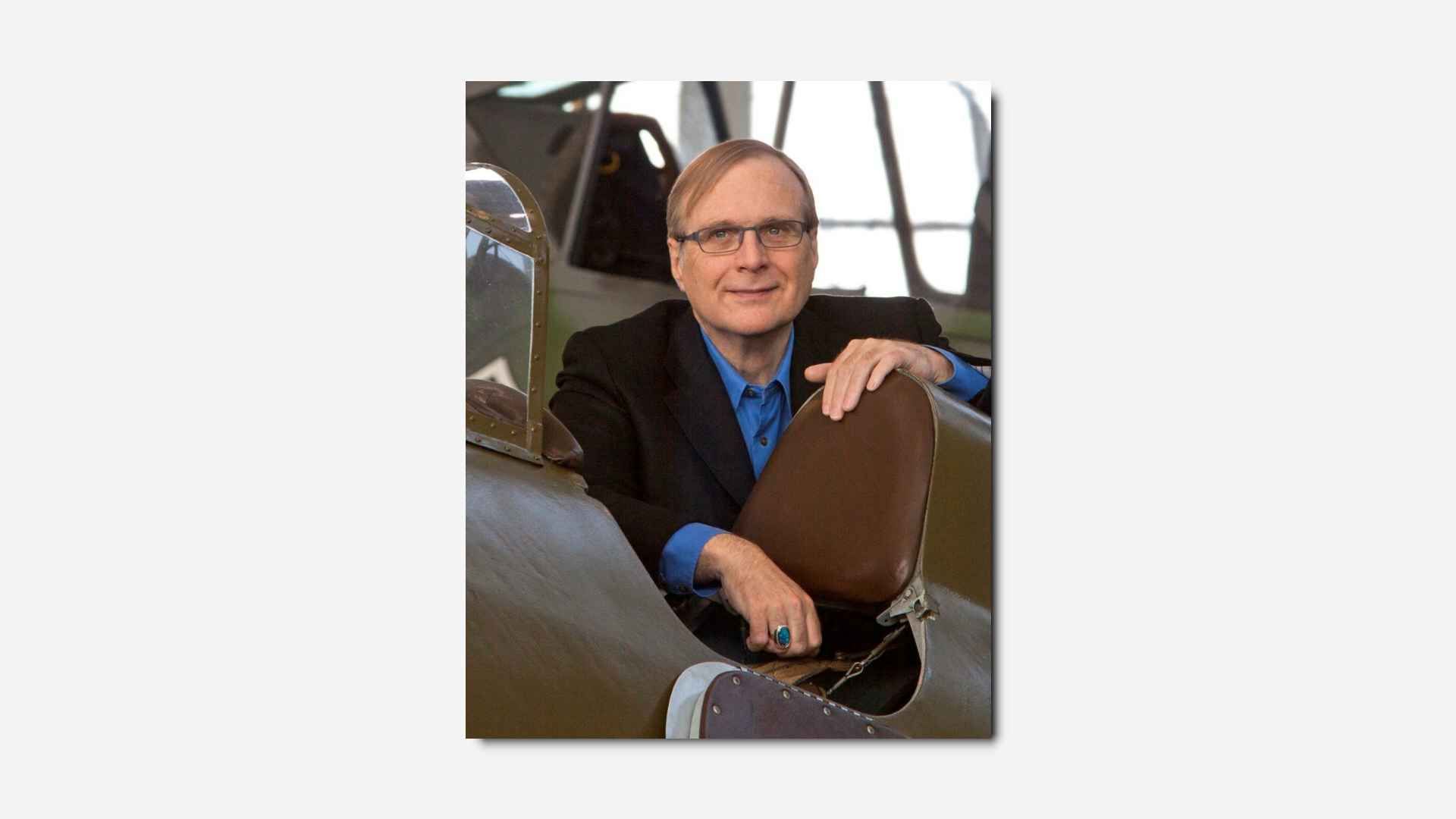
However, ahead started to feel like behind when it took a further 3 years before the FlipStart was actually launched, with the first units shipping on 27th March 2007. Here’s how they arrived, which I’m going to unbox as I explain the fact that in between its announcement and launch a lot changed, politics, the world, tech, the manufacture process of Pears soap, everything. Which meant some of FlipStarts specs also changed.
Original specs detailed a 5.8x4x1 inch size, just under a pound in weight, 2-6 hours battery life, 20GB Hard Drive, 256MB of RAM, a 5.6 inch HDTV quality display, and a Transmeta Crusoe CPU.
The actual size came in a bit more at 5.9×4.5×1.6, with an extra half pound in weight. That might not sound a lot, but it makes a significant difference in a handheld device. However, double the amount of RAM, a 30 Gig drive, 1.1GHz Intel Pentium M processor and 64MB Intel Graphics Media Accelerator 900 try their best to make up for that.
Even said, the FlipStart was now entering a world where literal pocket sized devices like the BlackBerry were common in business and where the first iPhone was starting its domination of the rest of the mobile world. Even Windows XP had been succeeded, by Windows Vista, although really…. that wasn’t much of a problem.
Roger Kay, president of Endpoint technologies commented on the FlipStart’s launch;
“The only people who will want that is someone with a tremendous demand for mobility and isn’t compromised by a lack of a fully functional set, they might sell a few as executive jewellery, but they won’t sell any more.”
But Allen was still very much convinced in it’s potential; “Years ago, I began to imagine a super compact computer that would allow us to connect, communicate, work and relax, no matter where we are — one that is intrinsically intuitive to use. FlipStart is the first commercial product to meet that vision; it simply works as expected.”
The FlipStart Itself
As you can see, we got a lot in the box. A Quick Start Guide, manual, battery, headphones, a lil’ dock like thing, a case, AC adapter, a crap load of cardboard, and of course, the FlipStart itself.
First things first, we have to connect the battery. As standard you actually get the chunky version that gives up to 6 hours life, or at least, it may have 17 years ago. Christ, 17 years, it’s old enough to drive. We can then plug the AC adapter in, and BOOM, we have life. Windows XP life. Well after it boots. Honestly, seeing a standard PC boot screen on something like this is just so weird to me.
One thing you recognise right away is the absolute build quality of this thing. It feels like some kind of nuclear grade military tech. Like it would win in a game of Chicken with a Nokia 3310. It’s just so robust and firm feeling.
It also feels immediately weird to be using Windows, even XP, on a device so small, and that’s not just because we’ve largely abandoned devices like this, but it’s also because, well, this feels like a desktop computer, but it’s tiny. The screen being crisp, the mouse tracking definite, plus the fact it weighs about the same as a desktop PC all help to give it that larger than life feel. Its almost a little uncanny.
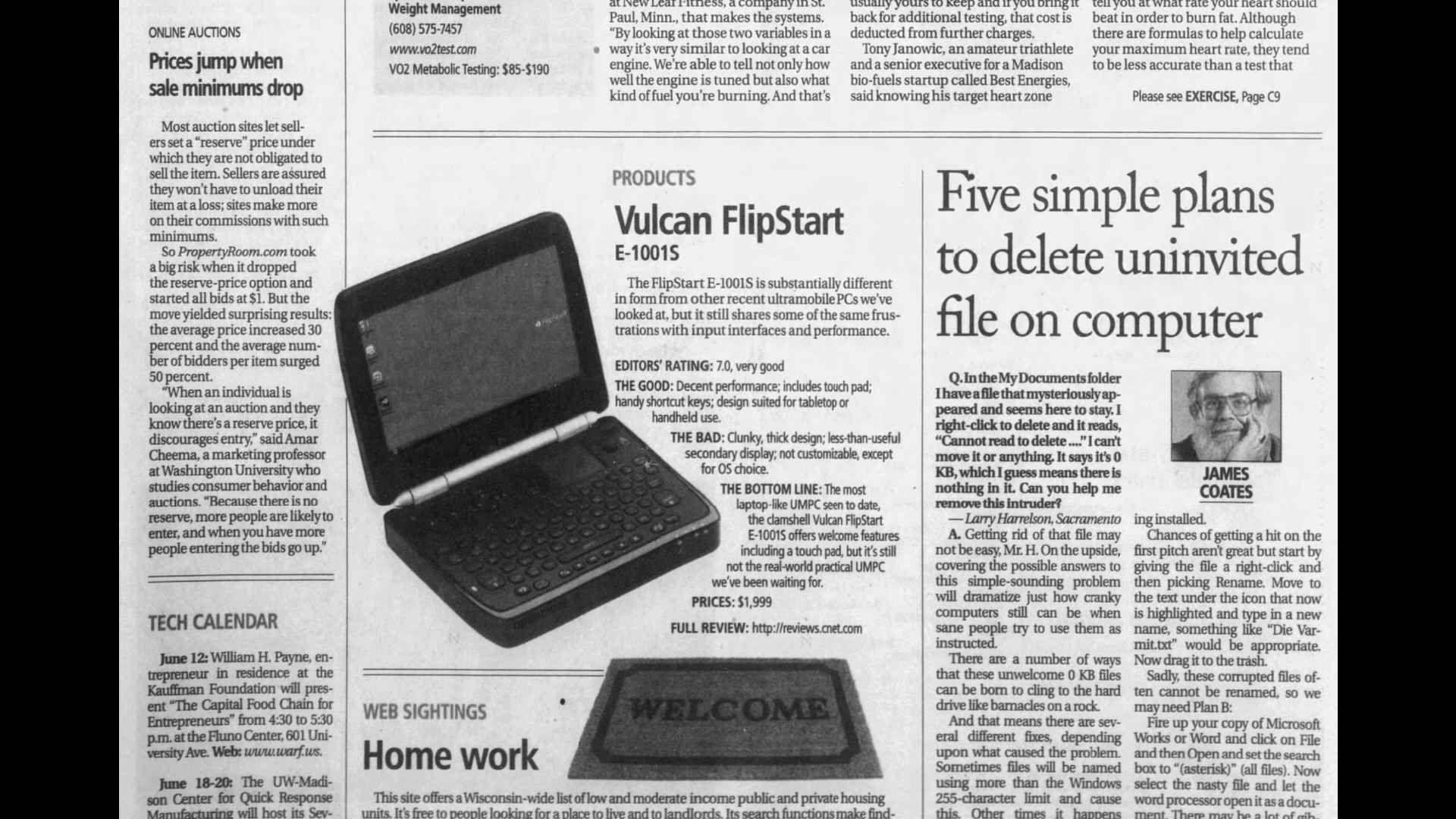
So the FlipStart feels like a big PC in some ways, but the brains behind Vulcan knew that this very much wasn’t a full size PC, so we’ve got a number of features to help us cope with the change in scale a bit better.
You’ll note the trackpad is over on the right, with the mouse buttons over on the left. This works pretty well, especially as the pad can be tapped and scrolled like a modern day trackpad. But if you don’t fancy tracking, we’ve got one of those noughties nubs that people got into for a while. They’re an acquired taste, but you can use it to fling the mouse cursor across the screen rapidly. Next to the pad you’ll notice a discrete CTRL-ALT-DELETE button, which is considerate, and the arrow keys.
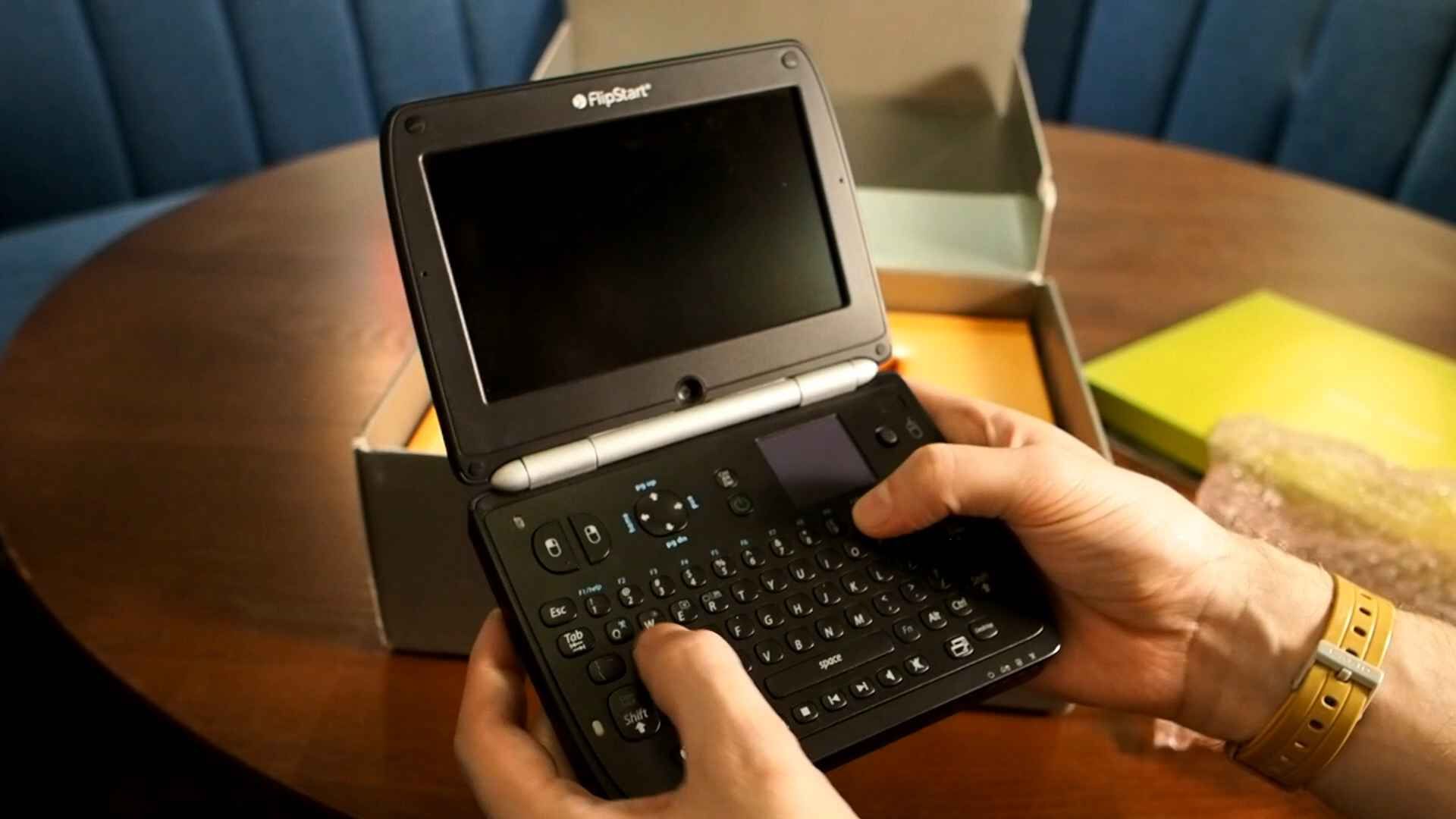
Bottom left, there are a couple of new buttons. This one brings up the dedicated FlipStart menu, which allows you to jump to files and common organisation programs. The zoom button here is especially useful, as it resizes the window you’re currently using to good effect, you can then scroll about if needed. Press it again, and you’re back to normal. Neat.
Standard media controls at the bottom, then over on the right is essentially an ALT-TAB button, allowing you to flip between applications, and a desktop button which, well, gives you the desktop. These are all very useful features, especially in the XP era.
But how does it function?
Let’s start with the keyboard. I mean, it’s not ideal. I’m sure you could get used to it, in the same way you get used to a ZX80 keyboard, but it’s more suited for thumb typing. The only problem is, you need pretty large hands to use it in that way, rendering it a little tricky for typing. Compared to the Libretto, which had essentially a proper mini keyboard, the FlipStart lags behind
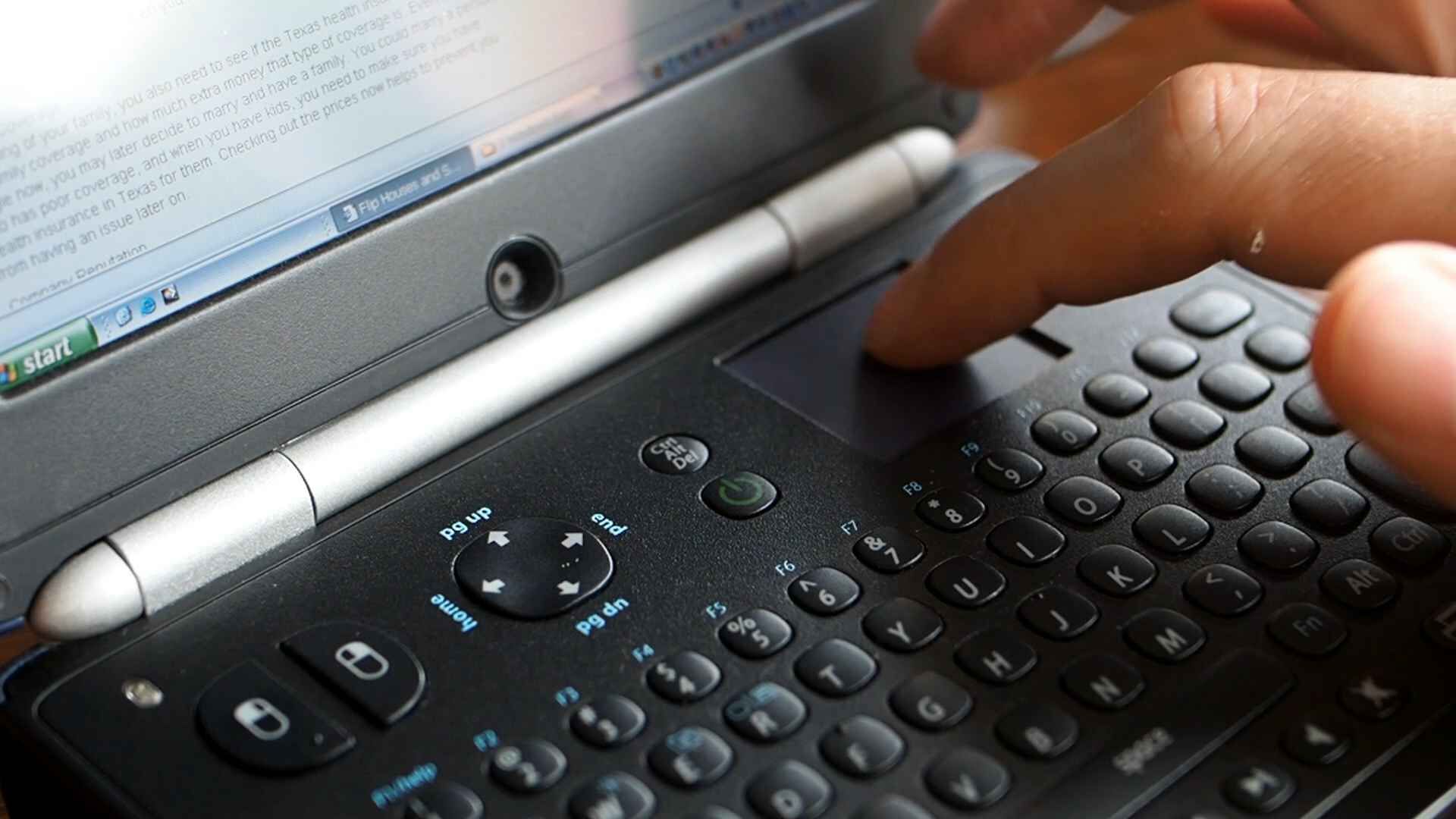
But for general Windows operation, it’s pretty great. All you really need to do is connect up a full size keyboard, and maybe a monitor, and well, then it’s really not a handheld computer anymore, BUT the fact you can do these things makes it versatile. However we need the right ports for that.
On the front there, we’ve got our standard indicator lights, on the right we’ve got a jog button, a headphone jack and some media buttons on the lid for use when its shut. The rear reveals one USB 2, a power in, an expansion port and a little heat sink vent which pours out some pretty warm air. Oh, we also have a little screen on the top which gives access to emails and the like when you don’t want to open it up. You can navigate using that jog button on the side. Pretty good for conserving battery life. Plus if you have an American version you can put a SIM card in here and connect up to your mobile network.
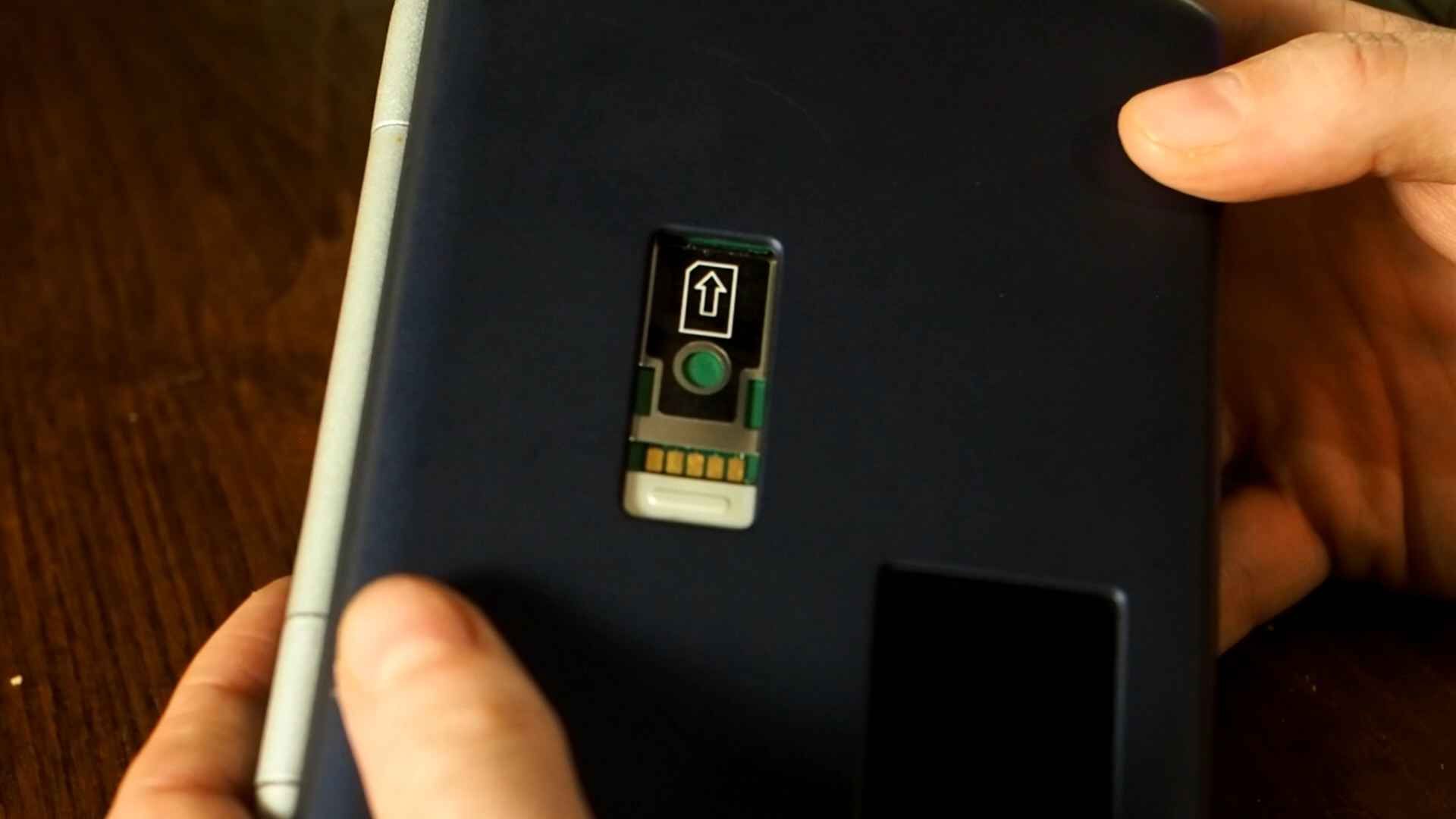
If you’re wondering about that expansion slot, that’s where the Port Replicator plugs in. Giving us a VGA out, speaker out, ethernet and two USBs. It’s kinda like a mini dock, and allows us to go into that FULL productivity mode.
Hell yeah, this thing is pumping out 1280×1024 on our new monitor, along with 1024×600 on it’s own screen with no sweat. Alright, maybe a little bit, but LOOK AT THIS SIZE OF IT. It’s nuts. You can push the build in screen up to 1024×768 if you really want, but then you just have to scroll about. There’s no need the standard resolution is decent and looks sharp as a pin.
Alright screw productivity, let’s try and play some games on this thing.
You know it kinda works, out of the box, the FlipStart shipped with a Quake 3 demo, to show what it’s really made of, and why not, it works pretty well for most games.
The only times I ran into trouble were trying to use these little arrow keys to games which are very much geared up to use standard arrow keys. Crazy Taxi is a bit of a pain.
Oh, also you’re not going to get far in Typing of the Dead on this thing.

But it’s great. It’s almost like a lil Steam Deck, well ahead of its time. I can see many an exec getting in a quick blast on Grand Theft Auto on a lunch break. Pop some headphones on and who’s gonna know?
Honestly, it’s a shame this didn’t sell better, because it’s both a crazy and incredibly professional bit of kit, and I can see why they’re so sought after today.
Wrong Timing?
However, the FlipStart witnessed a slow uptake, with it’s US price slashed by $500 just 6 months after launch. By January 2008, it was down to $699, or just £339 in the UK, and by the middle of the year, all initial units had sold out, with Vulcan downing tools and making no more. With all warranties expiring a year later, support was withdrawn and the FlipStart faded into obscurity.
The FlipStart felt like something that people wanted. It felt like something that could fit in pockets and be useful. But it was just a little too big and bulky for that, and if you’re going to carry something around, you might as well make it a more usable laptop, especially given you could get more bang for your buck.
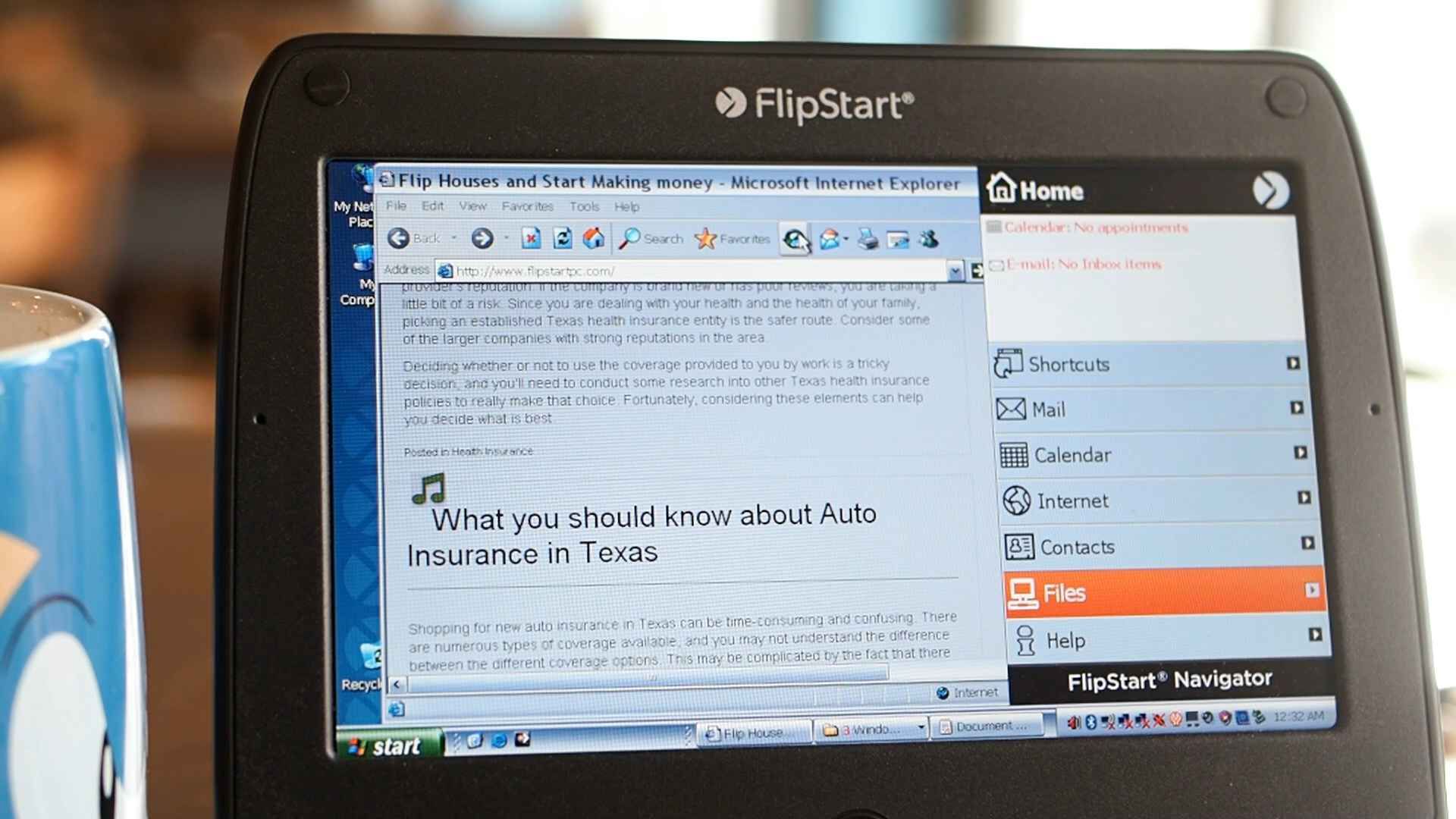
Roger Kay it seems was right, it was jewellery, a gadget, a cool toy to show off, with very few practical uses, and weirdly enough that’s exactly what it remains. Unless of course you want to just use it as a very expensive and rare XP gaming handheld. Then, go for your life.
Paul Allen fulfilled his tiny computer dream, and in many ways it was a great success. It does everything that he set out for it to do, and it does it well. It’s just the market wasn’t there for it. It was going in the opposite direction, and in just a few years we’d all be playing with whopping great ipads. It’s a shame really, because tiny tech like this, really is cool as hell.
So there we go, that’s the Vulcan Flipstart ultra mobile PC. What a fantastic piece of kit from the past. It’s also about to go on my eBay shop, which has just re-opened! So if you want to pick this up, or anything else, follow the link below and see what you find!
Until next time, I’ve been Nostalgia Nerd, Toodleoo.
“TOSHIBA LIBRETTTTO, why do you come to myy barrrr?…. [taps] Toshiba Libretto…*sniggers* people walking past like.. what the hell is going on??”


Nostalgia Nerd is also known by the name Peter Leigh. They routinely make YouTube videos and then publish the scripts to those videos here. You can follow Nostalgia Nerd using the social links below.